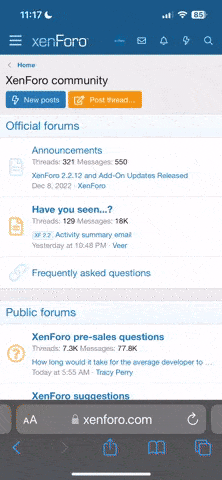RampantRC
Active Member
- Messages
- 26
This is a list of stuff to take care of immediately after unboxing your brand new "RTR" Torment (probably applies to all other vehicles).
1. Buy a set of stainless fine thread screws for it. I think Dynamite makes the kit. Disassemble the truck & replace all of the stock screws immediately. You'll thank me later.
2. Disassemble the gear box and clean/regrease it using marine/aircraft grease.
3. Adjust the slipper clutch. I bought 2 Torments on the same day. 1 would snap driveshaft tabs CONSTANTLY while the other would not. 1 was too tight and the other was perfect.
4. Grab an extra set of of A-Arms/knuckles/hubs/caster blocks. Make sure they are RPM as their plastic is MUCH stronger. You'll need (8) 5x11x4mm bearings for the RPM pieces, too, if you do all 4 corners at the same time, which you should.
5. Adjust the tab tightnesd on your battery hold-down. Or ditch the battery hold-down altogether and pick up a velcro strap instead.
6. Stock tires are hard as rocks. A premounted set of Pro-Line Trenchers or SpeedTreads Breakaways (or other softer compounds) will vastly improve traction.
7. If your Torment comes with the Spektrum DX2E transmitter with the stickers on it, it's programmable. Set it up first, before ever turning on the ECS. There's a video for it here:
Look up RCOVERLOAD on youtube. Click on Playlists and watch his Torment videos. Very informative!
Feel free to add to this list if I missed something.
-Mike/RRC
1. Buy a set of stainless fine thread screws for it. I think Dynamite makes the kit. Disassemble the truck & replace all of the stock screws immediately. You'll thank me later.
2. Disassemble the gear box and clean/regrease it using marine/aircraft grease.
3. Adjust the slipper clutch. I bought 2 Torments on the same day. 1 would snap driveshaft tabs CONSTANTLY while the other would not. 1 was too tight and the other was perfect.
4. Grab an extra set of of A-Arms/knuckles/hubs/caster blocks. Make sure they are RPM as their plastic is MUCH stronger. You'll need (8) 5x11x4mm bearings for the RPM pieces, too, if you do all 4 corners at the same time, which you should.
5. Adjust the tab tightnesd on your battery hold-down. Or ditch the battery hold-down altogether and pick up a velcro strap instead.
6. Stock tires are hard as rocks. A premounted set of Pro-Line Trenchers or SpeedTreads Breakaways (or other softer compounds) will vastly improve traction.
7. If your Torment comes with the Spektrum DX2E transmitter with the stickers on it, it's programmable. Set it up first, before ever turning on the ECS. There's a video for it here:
Look up RCOVERLOAD on youtube. Click on Playlists and watch his Torment videos. Very informative!
Feel free to add to this list if I missed something.
-Mike/RRC
Last edited: